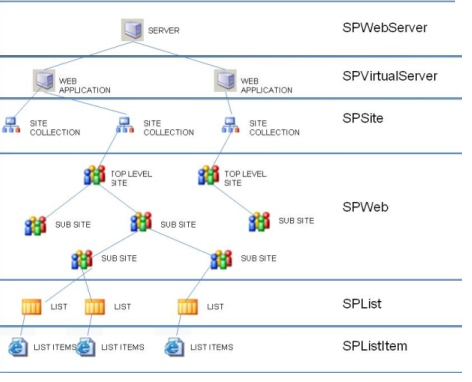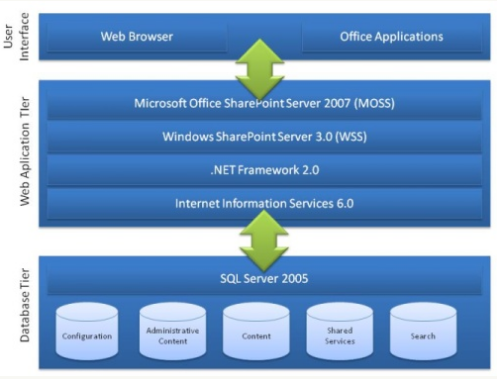- Web Part
|
Description |
Availability |
| WSS 3.0 |
MOSS 2007 (Standard) |
MOSS 2007 (Enterprise) |
| Miscellaneous Web Parts |
| Content Editor Web Part |
Content Editor Web Part is used to add formatted text, tables, hyperlinks, and images to a web page in SharePoint site. |
Yes |
Yes |
Yes |
| Page Viewer Web Part |
Page Viewer Web Part is used to display a web page, file, or folder on a web page in SharePoint site. You enter either a hyperlink, file path, or folder name to link to the content. |
Yes |
Yes |
Yes |
| Form Web Part |
Form Web Part is used to connect to and filter a column of data in another Web Part. Both Web Parts must run on the site server. |
Yes |
Yes |
Yes |
| Image Web Part |
Image Web Part is used to add a picture or graphic to a web part page in SharePoint site. |
Yes |
Yes |
Yes |
| List View Web Part |
List View Web Part is used to display and edit list data in your site, and to connect to other Web Parts, including other List View Web Parts. |
Yes |
Yes |
Yes |
| XML Web Part |
XML Web Part is used to display Extensible Markup Language (XML) and apply Extensible Stylesheet Language Transformations (XSLT) to the XML before the content is displayed. |
Yes |
Yes |
Yes |
| Data View Web Part |
This web part is configured with SharePoint Designer. It can use a wide range of data sources including XML files, web services, SQL and Oracle databases and SharePoint list/library content. The rendering is XSLT driven with SharePoint Designer providing a drag-and-drop interface to generate the XSL. |
Yes |
Yes |
Yes |
| Site Users Web Part |
Use this Web Part to display or add a list of users and groups who have permission to use a site. The Site Users Web Part automatically appears on the home page of a Document Workspace site. |
Yes |
Yes |
Yes |
| User Tasks Web Part |
Use this Web Part to display tasks that are assigned to the current user of the SharePoint site. The Web Part displays tasks that have been assigned to the user within that particular SharePoint site. |
Yes |
Yes |
Yes |
Relevant Documents
Web Part |
Use this Web Part to display documents that are relevant to the user who is viewing a particular SharePoint site. |
Yes |
Yes |
Yes |
| Members Web Part |
Used to see a list of the site members and their online status. |
Yes |
Yes |
Yes |
| RSS Viewer |
Renders RSS Feed in a web page. |
No |
Yes |
Yes |
| Summary Links |
Displays links and description from site and it is rendered using XSLT. |
No |
Yes |
Yes |
| Contact Details |
Used to display details about a contact for this page or site. |
No |
Yes |
Yes |
| Excel Web Access |
Used to interact with an Excel 2007 workbook as a Web page. (Enterprise Feature) |
No |
No |
Yes |
| Publishing Web Parts |
| Content Query Web Part |
Displays items from any site in current site collection based on site, list, column criteria. |
No |
Yes |
Yes |
| Outlook Web Access Web Parts |
| My Calendar |
Use to display Outlook calendar within SharePoint site. This part works with Microsoft Exchange Server 2003 and above. |
No |
Yes |
Yes |
| My Contacts |
Displays your Outlook contacts within SharePoint site and it works with Microsoft Exchange Server 2007. |
No |
Yes |
Yes |
| My Inbox |
Displays your Outlook inbox within SharePoint site and it works with Microsoft Exchange Server 2003 or later. |
No |
Yes |
Yes |
| My Tasks |
Displays your Outlook tasks within SharePoint site and it works with Microsoft Exchange Server 2003 or later. |
No |
Yes |
Yes |
| Search Web Parts |
| Search Box |
Entry point for search. |
No |
Yes |
Yes |
| Advanced Search Box |
Entry point for advanced search. |
No |
Yes |
Yes |
| People Search Box |
Entry point for people search. |
No |
Yes |
Yes |
| People Search Core Results |
Web part to display the people search results. |
No |
Yes |
Yes |
| Search Core Results |
It displays relevant results for user’s search query. |
No |
Yes |
Yes |
| Search High Confidence Results |
It displays High Confidence results like keyword definitions and best bet links if there are any for the search terms. |
No |
Yes |
Yes |
| Search Paging |
Displays search paging. |
No |
Yes |
Yes |
| Search Statistics |
Displays search statistics. |
No |
Yes |
Yes |
| Search Summary |
Displays search summary. |
No |
Yes |
Yes |
| Content Rollup Web Parts |
| Colleague Tracker |
Displays your list of colleagues and any recent changes they made have had. |
No |
Yes |
Yes |
| Memberships |
Displays your site and distribution list memberships |
No |
Yes |
Yes |
| My Links |
Use to display your links |
No |
Yes |
Yes |
| My SharePoint Sites |
Use to display documents authored by you on sites where you are a member and sites of your choice. |
No |
Yes |
Yes |
| My Workspaces |
Displays sites created under your My Site. |
No |
Yes |
Yes |
| Site Aggregator |
Use to display sites of your choice. |
No |
Yes |
Yes |
| Table of Contents |
You use the Table of Contents Web Part to automatically generate a site map that point to various parts of your Office SharePoint Server 2007 site collection. You can specify which part of your site collection the Web Part should generate links to, how the links are presented, and how the links are organized. |
No |
Yes |
Yes |
| Site Directory Web Parts |
| Categories |
Displays categories from the Site Directory |
No |
Yes |
Yes |
| Sites in Category |
Displays sites in the Site Directory |
No |
Yes |
Yes |
| Top Sites |
Display the top sites from Site Directory |
No |
Yes |
Yes |
| Business Data Web Parts |
| Business Data Actions Web Part |
It is used to display a list of actions associated with an entity as defined in the Business Data Catalog. |
No |
No |
Yes |
| Business Data Item Web Part |
It is used to display the details of an entity instance from a business application. |
No |
No |
Yes |
| Business Data Item Builder Web Part |
It is used to create a Business Data item based on parameters in the query string and provides it to other Web Parts. This Web Part is used only on Business Data profile pages. |
No |
No |
Yes |
| Business Data List Web Part |
It is used to display a list of entity instances from a business application registered in the Business Data Catalog. |
No |
No |
Yes |
| Business Data Related List Web Part |
It is used to display a list of related entity instances from a business application. |
No |
No |
Yes |
| Dashboard Web Parts |
| Key Performance Indicators |
Shows a list of status indicators. Status indicators display important measures for your organization, and show how your organization is performing with respect to your goals. |
No |
No |
Yes |
| KPI Details |
Displays the details of a single status indicator. Status indicators display an important measure for an organization and may be obtained from other data sources including SharePoint lists, Excel workbooks, and SQL Server 2005 Analysis Services KPIs. |
No |
No |
Yes |
| Filters Web Parts |
| Authored List Filter |
Filter the contents of web parts using a list of values entered by the page author. |
No |
No |
Yes |
| Business Data Catalog Filter |
Filter the contents of web parts using a list of values from the Business Data Catalog. |
No |
No |
Yes |
| Current User Filter |
Filter the contents of web parts by using properties of the current page. |
No |
No |
Yes |
| Date Filter |
Filter the contents of web parts by allowing users to enter or pick a date. |
No |
No |
Yes |
| Filter Actions |
Filter Actions |
No |
No |
Yes |
| Page Field Filter |
Filter the contents of web parts using information about the current page. |
No |
No |
Yes |
| Query String (URL) Filter |
Filter the contents of web parts using values passed via the query string. |
No |
No |
Yes |
| SharePoint List Filter |
Filter the contents of web parts by using a list of values from a Office SharePoint Server list. |
No |
No |
Yes |
| SQL Server 2005 Analysis Services Filter |
Filter the contents of web parts using a list of values from SQL Server 2005 Analysis Services cubes. |
No |
No |
Yes |
| Text Filter |
Filter the contents of web parts by allowing users to enter a text value. |
No |
No |
Yes |